Hey there, fellow AWS enthusiasts! Today, I'm excited to explore the incredible service of AWS, IAM (Identity and Access Management). As an AWS-certified Practioner with two years of experience, I understand the significance of IAM and its role in securing your AWS environment.
But what exactly is IAM, and why is it so important? Well, let's imagine you're hosting a party and you want to have control over who enters and what they can do inside. In the AWS realm, IAM acts like a bouncer or guard at the entrance, checking IDs and deciding who gets access to different areas of the party.
In the AWS context, this "party" represents your cloud resources such as servers, databases, and storage. IAM allows you to manage who can access these resources and what actions they are allowed to perform.
Let's say you have a team of developers who are working on an application. You want them to be able to utilize specific resources, like creating new servers or storing files in a designated storage area. However, you don't want them to have full control over everything.
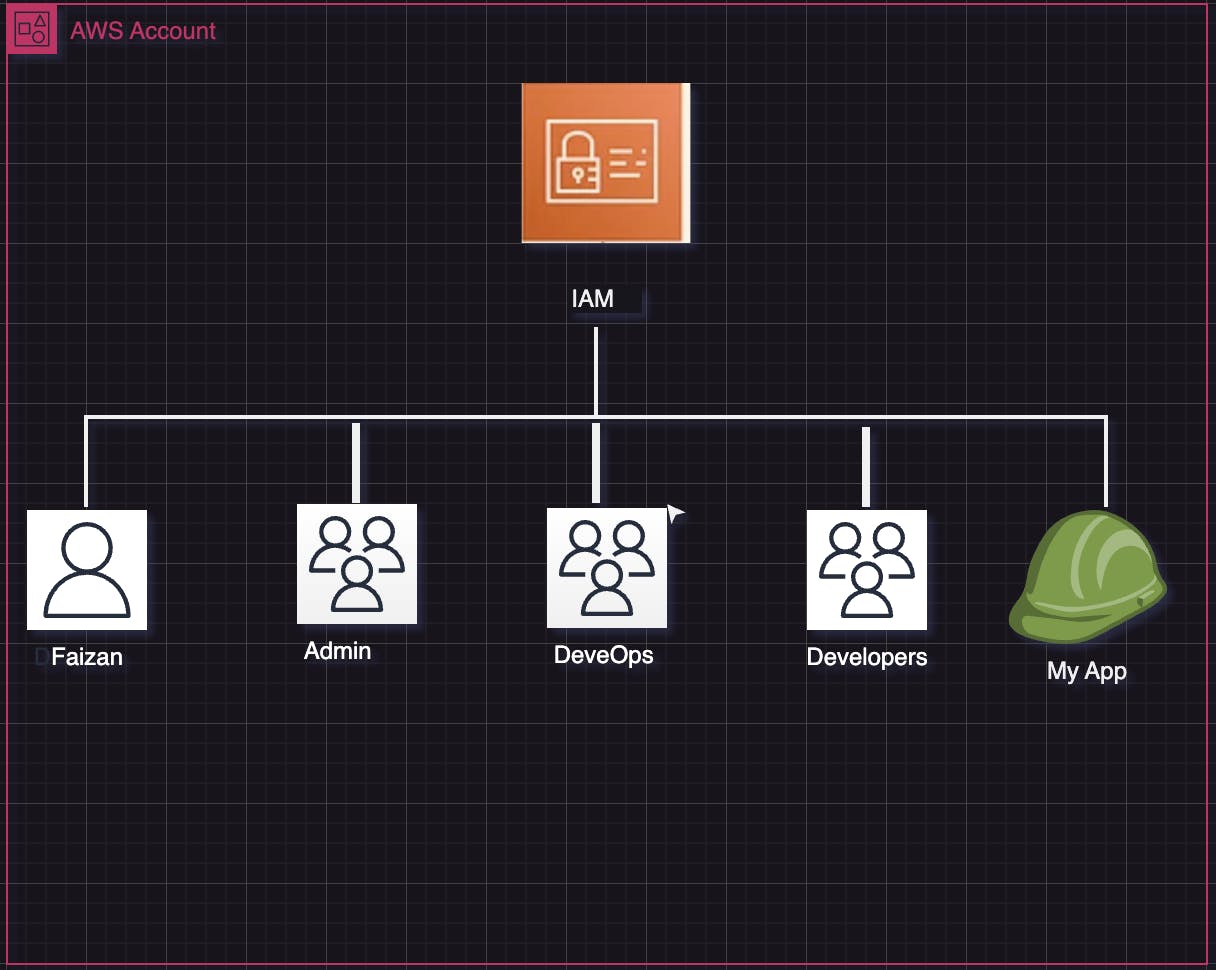
This is where IAM comes to the rescue! It enables you to create different "roles" for various types of users. For example, you can establish a "Developer" role that permits them to create and manage servers but restricts their access to sensitive information like billing details or other confidential areas.
Think of IAM roles as special badges or passes at the party. Each badge grants access to certain areas, but not to others. So, your developers might have a "Developer" badge, while administrators possess an "Admin" badge that grants them access to everything.
IAM also enhances security by providing an additional layer called multi-factor authentication (MFA). It's akin to having a secret code to enter the party, in addition to presenting your ID. With MFA, even if someone somehow guesses or steals your password, they still won't be able to get in without the secret code, which is usually generated on your smartphone.
To sum it up, AWS IAM acts as both a bouncer and an ID checker for your cloud resources. It empowers you to control who can access what, just like a bouncer manages entry into different areas of a party. By utilizing IAM, you can effectively manage permissions for various users or groups, while also bolstering security with MFA.
I hope this explanation makes IAM much clearer for you. If you have any further questions, feel free to ask. Enjoy your journey into the world of cloud computing!